v0.21.1: Find-in-page bug fixes
Code Optional
Drag & drop builder
Windows, Mac, Linux
Web app to desktop app in minutes
Take your web app codebase and transform it into a cross platform desktop app with native functionality.
 Unbounce1
Unbounce1
 LifeAt
LifeAt
 Convy
Convy
 Morgen
Morgen
 Campsite
Campsite
 Rise
Rise
 ClickUp
ClickUp
 Notion
Notion
 Sunsama
Sunsama
 Beeper
Beeper
 Cal
Cal
 Webstudio
Webstudio
 Unbounce
Unbounce
 Unbounce1
Unbounce1
 Unbounce1
Unbounce1
 Unbounce1
Unbounce1
 Unbounce
Unbounce
 Moises
Moises
 Basedash
Basedash
 Cursor
Cursor
 Linear
Linear
 Voiceflow
Voiceflow
 Kitemaker
Kitemaker
 Cron
Cron
 Unbounce1
Unbounce1
 Unbounce1
Unbounce1
 Unbounce1
Unbounce1
 Unbounce1
Unbounce1
 Unbounce1
Unbounce1
 Unbounce1
Unbounce1
 Unbounce1
Unbounce1
 Unbounce1
Unbounce1
 Unbounce1
Unbounce1
 Unbounce1
Unbounce1
 Unbounce1
Unbounce1
 Unbounce1
Unbounce1
How it works
Add Your Web App URL
Simply copy your web app URL and paste it into ToDesktop. Customize the appearance of your app effortlessly.
Customize Your App Design
Tailor your app's design and user interface with our intuitive tools. Make it truly yours.
Launch Your App
Once everything is set, click on the launch button to start using your customized app.
ToDesktop handles the details
Real-Time Notifications

Seamless Updates
Experience uninterrupted service with our automatic updates for enhanced security and performance.

User-Centric Interface

Advanced Features
Unlock new functionalities designed to improve your experience and productivity.

Optimized Performance

Dedicated Support
Our team is always ready to assist you with any queries or issues.

Download Analytics
•Custom Menus
•Multi-window support
•Trays
•Deep Linking
•Download Analytics
•Launch at startup
•Offline Support
•Good Signing
•Customer stories
ClickUp used ToDesktop to get their desktop app in front of customers in days instead of months.
Chromeless UI
Native spellcheck
Task time in menubar
Notification count in the dock
Global hotkey to create task
“ToDesktop provided us with a polished desktop app in no time. Their expert team guided us through a smooth migration from our outdated legacy desktop app, enabling us to deliver new and improved features to our customers within days.”

Zeb Evans
Founder & CEO, ClickUp
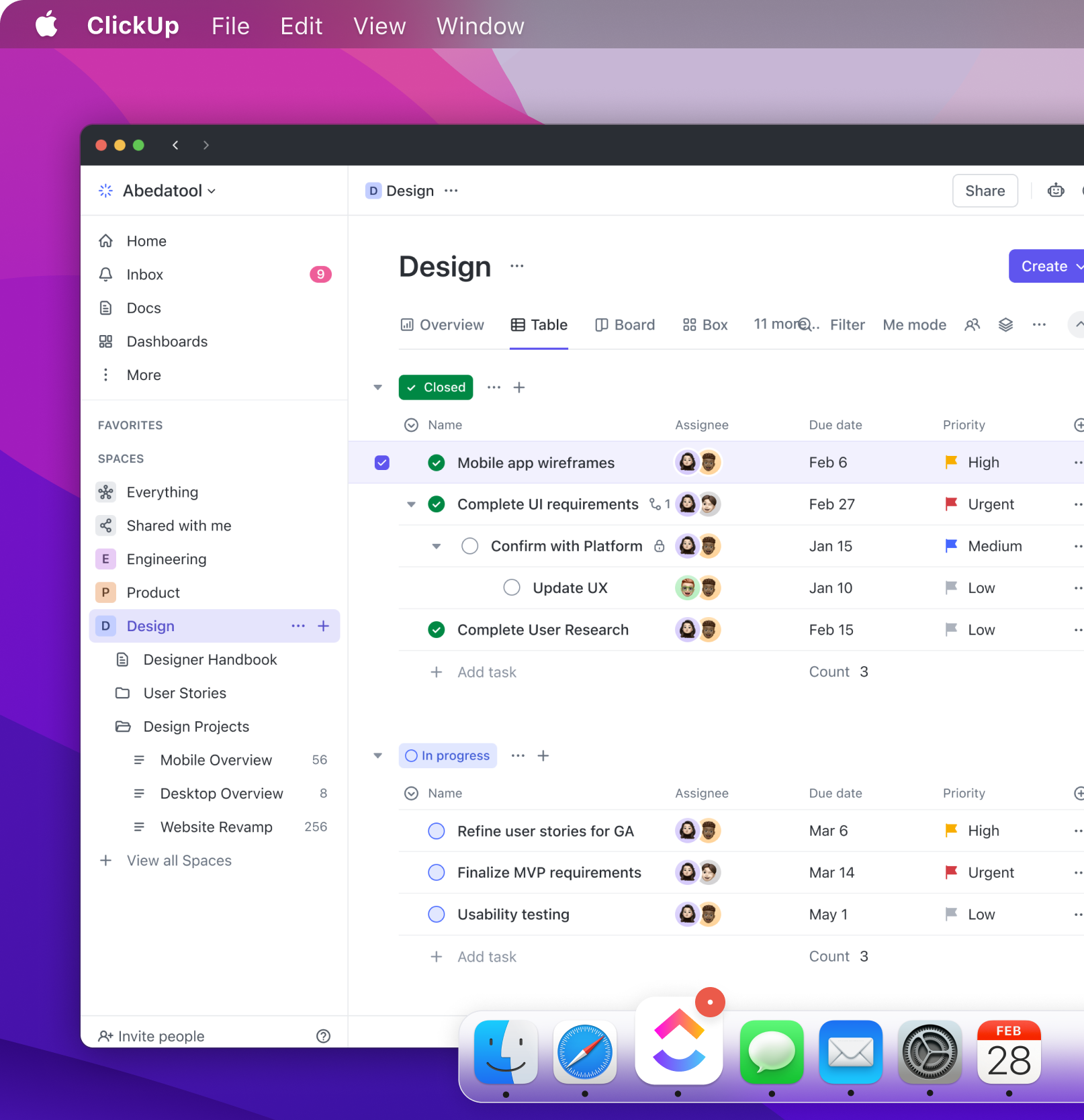
Native APIs
What sets ToDesktop apart is its seamless integration with native APIs using our existing web codebase. By tapping into APIs like Tray and Notifications, we've crafted an exceptionally polished desktop user experience.


Rick Pastoor
RiseNative APIs
What sets ToDesktop apart is its seamless integration with native APIs using our existing web codebase. By tapping into APIs like Tray and Notifications, we've crafted an exceptionally polished desktop user experience.


Rick Pastoor
RiseNative APIs
What sets ToDesktop apart is its seamless integration with native APIs using our existing web codebase. By tapping into APIs like Tray and Notifications, we've crafted an exceptionally polished desktop user experience.


Rick Pastoor
RiseCreate your desktop app for free*
ToDesktop Builder will take you step-by-step through the process of creating your first desktop app in just a few minutes.
*You can create a desktop app and run it on your computer for free. You will only be charged if you want to create a distributable app for your customers.
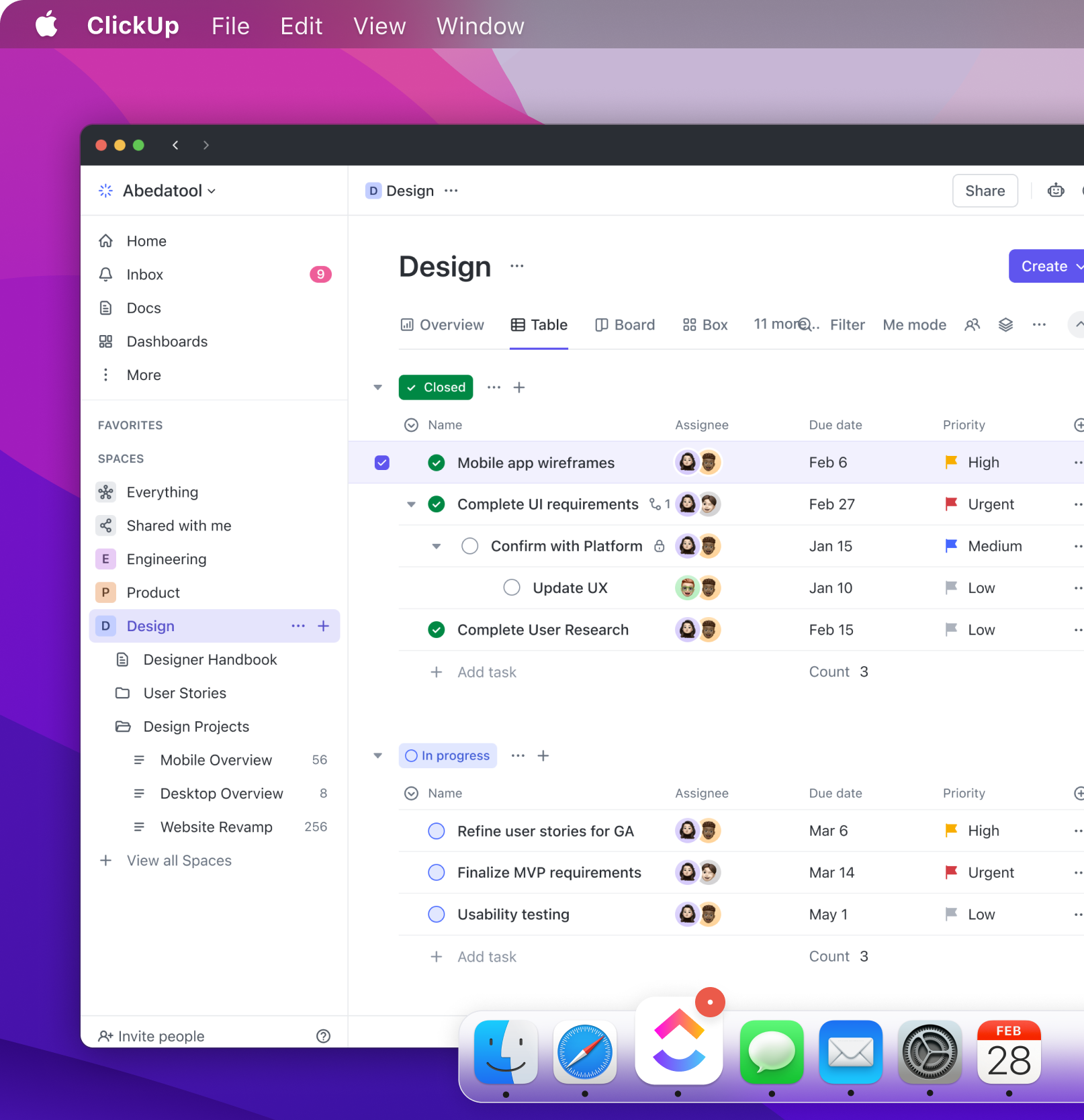
Choose a plan that fits your needs
Free
$0/month
Ideal for personal projects or small-scale testing.
Key Features
-
Personal use
-
Basic features
-
Limited feature set
-
No priority support
Essential
For small businesses or desktop apps.
$99/month
Key Features
-
Commercial use
-
Full feature access
-
Basic support
-
Occasional updates
Professional
For full-scale production and enterprise apps.
$199/month
Key Features
-
All features
-
Priority support
-
Unlimited updates
-
Access to plugins
Most Popular
FAQs
-
Is ToDesktop For Me?
If you want to distribute your web app as a downloadable desktop app, then ToDesktop is for you.
-
How does ToDesktop work?
ToDesktop packages your web app into a native desktop application that can run on multiple platforms.
-
What platforms does ToDesktop support?
ToDesktop supports Windows, macOS, and Linux, ensuring wide compatibility.
-
Is there a trial version of ToDesktop?
Yes, ToDesktop offers a 14-day free trial so you can test the features before committing.
-
What are the system requirements for ToDesktop?
ToDesktop requires a minimum of 4GB RAM and a modern CPU for optimal performance.
-
Can I customize the desktop app?
Yes, ToDesktop allows you to customize the app's appearance and functionality to match your branding.